- Recruiter & Chief
- Pages
- LinkedIn Tune-Up
My LinkedIn Profile Tune-Up
Why are our LinkedIn profiles so important for recruiters anyways
You know how we spend 20-30 seconds scanning a candidate’s resume before deciding if we want to invest more time?
Our prospective clients and candidates do the same thing with our LinkedIn profiles before deciding if they want to engage with us. 🧐
Our profiles are our talking points, our credentials, our resumes and our references all rolled into one. 🌯
So, yeah, while it’s obvious they are important, I find it motivating to remind myself WHY it’s worthwhile to continuously invest in my profile.
🔥 TLDR: Our LinkedIn profiles matter A LOT. They are our main asset and vehicle to communicate our value and to sell our services.
Unique challenge for recruiters
As independent recruiters and agencies, we have two “customers”.
Clients and candidates. 🤝🏻
Which creates a challenge that’s unique to our industry.
(For example: LinkedIn’s other major customer base, B2B sales, only have to deal with clients)
In order to optimize our profile, we have to know who we’re talking to. 📣
Is your primary customer your clients? Or candidates?
“Clients” would be your answer if you fall into these buckets:
👉 You’re in a market where candidates are easier to find than clients
👉 Your biggest challenge in your business is doing business development
👉 You focus exclusively on BD for your agency
“Candidates” would be your answer if you fall into these buckets:
👉 You’re in a sector where candidates are more challenging to source than clients (healthcare, cybersecurity, etc.)
👉 Your biggest challenge in your business is attracting strong candidates
👉 You focus exclusively on candidate acquisition or sourcing for your agency
If you’re closer to 50/50, I’d suggest you focus on clients (they pay the bills 💰).
But we all still have two customers to serve, right?
So how do we find a balance on our profile?
My advice: Focus your profile on your primary audience, but don’t turn off your secondary.
🔥 TLDR: Recruiters are in a unique position of having to serve two audiences, clients and candidates. Figure out which one is more important to you and customize your profile to that audience (but don’t turn off the other).
The Big 4
Just like an oil change is the primary part of a car tune-up, the following four elements are the primary tools in your profile:
Banner
Headshot
Headline
About section
These four sections are your most powerful tools for communicating to your audience so it’s critical to make sure you have these dialed in. 🎯
Communicating our value
The biggest shift I’ve had to learn to make this past year is to use my LinkedIn profile to communicate how I solve my client’s problems (my primary audience).
In short, I’ve shifted from communicating WHAT I DO to HOW I SOLVE their pain points.
So as you think through your content, I encourage you to think through these questions? 🤔
👉 How are you serving your primary audience?
👉 What are their pain points?
👉 What problems do you solve for them?
You’ve got to be able to answer these questions in order to maximize the impact of your LinkedIn profile. ✍🏻
Simply put, your banner is your billboard on LinkedIn’s massive highway with about 1 billion drivers.
When I view my profile, the banner covers about 25% of the real estate “above the fold” on my desktop browser and about 15% on my iPhone app.
So if a prospective client is driving down the LinkedIn highway at 70 MPH, will they notice your billboard and get engaged in your story?
It’s your opportunity and responsibility (to yourself and your company) to maximize it by articulating your value to your audience in this space
Articulating your value to your audience in this billboard is priority #1.
The best tool to create banners with is Canva, all the way.
They have a library of designs for LinkedIn banners.
Start with one of their templates and then make it your own.
And if you’re looking for something more custom, I’d use Fiverr to hire a designer.
🔥 TLDR: Your banner is your billboard on LinkedIn’s highway. Take advantage of this powerful real estate to clearly articulate your value and professionalism. Use Canva or an inexpensive design resource to create a professional banner.
Headshot
Your headshot should be professional, friendly and engaging.
While it’s not communicating your value explicitly, it does convey a lot to your audience.
Your headshot is what your audience will hold in their mind’s eye (and first impressions matter!).
The good news? You don’t need a professional photo shoot to have a great profile picture!
You can even use a good home-made photo. (My photo for over 10 years was one from my kitchen!) 📸
Pro-tip: My current photo is an AI-generated image.
I used Dreamwave. I uploaded 5 photos - 2 were from a friend who had a nice camera and 3 were casual selfies - and the results were fantastic. It gave me about 100 images to select from.
If you want feedback on how others perceive your photo (or you’re trying to choose between options), Photofeeler is great (free) tool to get you data on how you come across to others in these 3 categories: influence, likeability, and competency.
🔥 TLDR: Your photo is your first visual impression of who you are. You don’t need an expensive photo shoot to create an engaging and professional photo.
Headline
Your headline is important for two reasons:
👉 It’s the second big opportunity to communicate your value to your audience.
👉 And it follows you around LinkedIn: Everywhere you comment, like and engage with LinkedIn, your headline will appear (especially the first few words).
So, in many ways, your headline is the most important communication vehicle if you engage with others on the platform.
If I break down how my profile was seen on LinkedIn (over the past week):
👉 2% of my impressions are from people visiting my profile
👉 57% of my impressions are from me posting
👉 41% of my impressions are from me commenting on others’ posts
So, a total of 98% of my impressions on LinkedIn are on a page where my (small) photo and headline appear.
In visual form:
This is what is shown to 57% of my impressions on LinkedIn:

My post headline on desktop

My post headline on mobile
And this is what is shown to 41% of my impressions:

My comment headline on desktop
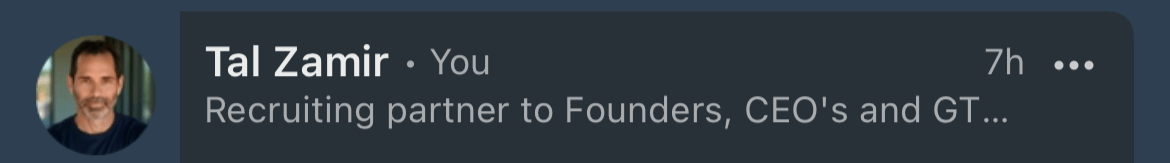
My comment headline on mobile
In summary: Only the first 5-7 words on my Headline are visible on 98% of my LinkedIn impressions! Mind blowing! 🤯
🔥 TLDR: Your Headline is the most visible part of your profile across the LinkedIn platform. Ensure that the first 5-7 words clearly describe your value.
About section
The last of the “big 4” is your About section.
This is a longer summary of your value proposition to your primary audience. You have a LOT more room for communicating here, so it’s important to be thoughtful about this section.
Note: This section is still above-the-fold for most users/browsers.
Again, there’s a lot of information available online about how to maximize this section.
Pro-tip: One important thing to keep in mind is that the first 1-2 sentences will appear above the “see more” fold. Make sure you use that space for maximum impact (and to get people to click “see more”.
A few examples of strong About sections (using different styles): 1, 2, 3, 4
🔥 TLDR: Use the About section to convert a visitor from “interested” to “engaged” by highlighting how you solve your audience’s main pain points.
The following are four additional powerful profile features that are less well known and underutilized.
1. Featured Section
If you post on LinkedIn - or have content you want to share - the featured section is a great tool.
It’s a dedicated section at the top of your profile where you can highlight posts, articles, videos, or external links.
Why It Matters:
👉️ This is prime real estate to showcase success stories, testimonials, case studies, or any content that demonstrates your ability to solve client problems.
👉️ It gives prospective clients a snapshot of your thought leadership or the quality of your work.
Pro-tip: An easy piece of content to pin is a recommendation you received that isn’t current (and doesn’t show up as a recent recommendation on your profile page). Create a post with a recommendation snippet and pin it.
I’ve also seen recruiters link their Calendly pages!
🔥 TLDR: Use the featured section to highlight posts that show your work. Or create a new post so that you have something to feature in this section.
Do you have a website or other asset that you would like to highlight to your primary audience?
Use the “custom button feature” to create a button or link.
This is what a button looks like for a website:

This is what a custom link looks like (you can customize the text for a custom link):

Where can you find this hidden treasure? I’ve created a 1-min Loom video showing you how.
🔥 TLDR: Take advantage of this free button or link at the top of your profile to drive traffic to your primary asset off LinkedIn.
3. Custom URL
Does your URL look like this: https://www.linkedin.com/in/dhdy7indjd9 ???
OR
like this: https://www.linkedin.com/in/talzamir/
While this won’t necessarily convert traffic better, I prefer sending out a clean URL that represents who I am and my company’s brand when sharing my profile.
Want to create one? I’ve recorded a 1-min Loom video showing you how.
🔥 TLDR: Creating a custom URL for your profile is a free and easy way to look more professional.
4. Public profile (and visibility settings)
Is your profile public?
Will it show to someone in a non-logged-in state?
And why is this important?!
If you do any outreach outside of LinkedIn (email?), there’s a chance your audience isn’t logged into LinkedIn at the moment they click on your list.
Yes, it happens all the time.
Example: I have been on many client calls reviewing candidate profiles and the client needs a minute to log into their LinkedIn profile before they can see the profile (and do the “where’s my password” dance).
How to check if your profile is public? It’s part of the “Visibility” settings and I’ve made a Loom video to help you maximize this part of your profile settings.
Guess what? I’ve created a 1-min Loom video reviewing all my visibility settings.
🔥 TLDR: Enable your profile to be visibly public and maximize your profile’s exposure in the “visibility” settings.
Your LinkedIn tune-up check-list
Upgrade your headshot with a casual photo shoot or create an AI-generated headshot using Dreamwave. Get feedback on your new pictures on Photofeeler.
Optimize your headline to communicate your value, especially in the first 5-7 words.
Use your About section to convert profile visitors from curious to engaged. Focus on how you solve their problems.
Use the featured section to highlight work and links you want users to engage with.
Create a custom button or link for your most important asset off of LinkedIn.
Customize your LinkedIn URL to professionalize your profile link.
Maximize your profile’s visibility within LinkedIn in the visibility settings.
🔥 TLDR: No matter how many times you’ve worked on your LinkedIn profile, there’s always something to improve upon and up-level. Schedule time on your calendar to run your own tune-up.